Super Car Garage
Super Car Garage is a 2D Mobile Game which is developed by Birz Studios. It’s a 2D entertainment game for kids (aged 6-10) in which they can clean and repair the broken and dirty parts of a car in the garage.
The primary objective was to entertain and engage young players with more customization options, slightly more challenging tasks, or simple game mechanics that require problem-solving skills.
Genre: Entertainment
Software: Unity Engine
Role: Game Designer
Platform: IOS & Andriod
GitHub Repository: Click Here!
Concept
Super Car Garage is not just about repairing and washing cars; it’s also about making them more attractive through painting. Players can select and modify a car from a variety of options. At the beginning of the game, each car comes with its own storyline detailing how it got damaged, and the player’s task is to repair it in the garage. Following the repairs, players must thoroughly wash the car using a sponge, water, and detergent. Additionally, they need to repair the engine and fill the fuel tank. Finally, players can choose a colour of their liking to enhance the car’s longevity and appearance.
This game is designed to help children develop their attention skills and learn about different colours. It provides kids, with an opportunity to interact with various tools and gain an understanding of how cars are repaired and washed.
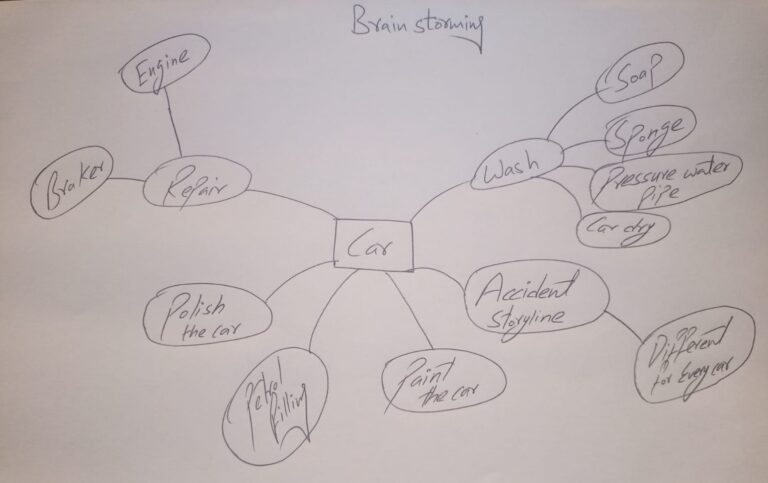
Gameplay Mechanics
Super Car Garage comprises multiple scenes, such as an accident scene, car repair, car wash, and car painting scenes. Each scene contains its own UI components and gameplay mechanics. Every car that the player selects comes with its unique storyline. As the storyline progresses, the player needs to repair the car first, then wash it, fix the engine, and finally, paint it.
The gameplay is incredibly simple and designed to be easily understood by kids. The best part of this game is that no previous skill set is required; just grab the tools, swipe them on the cars, and experience the change. The user interface is designed simply to enhance the usability and overall player experience.

Detailed Mechanics, Assets and UI
There are four main elements of this game that make it more enjoyable and attractive to players. These are as follows:
- Game Control
Game control is an essential element of gameplay that determines whether a game is enjoyable or boring for the player. For this game, controls are designed to be simple because children may not have the same level of hand-eye coordination as adults. Players just need to drag the tool and swipe it on the car to complete the task.
- Payoff
A game should be rewarding because it is the main factor that makes games more enjoyable. If the developer fails to provide a sense of accomplishment, players will find the game dissatisfying and will leave it immediately. This game provides players with a feeling of accomplishment by transitioning to the next level and playing a sound after every single action performed.
- Graphics
Graphics are the most important element of a game that makes it more attractive and enjoyable to play because visuals are a deciding factor in how immersive the overall experience is. The graphics of this game are not very advanced, but it features cartoon-style graphics because it is specially developed for kids.
- Storyline
Storyline has a significant impact on the game, making the gaming experience both immersive and compelling and providing the player with a real sense of escapism. Each individual car in this game starts with its own storyline and progresses through it. This helps the player better understand what they need to do in the game and how the game flows.
UI Components
Different UI components have been used in the game to provide players with more functionality which enables players to achieve their objectives in the best way. These UI (User Interface) components are as follows:
- Home Button
The home button is the main button in this game by clicking on this button player will be moved back to the car selection menu.

- Forward Button
The forward button comes in when the player completes all levels. After clicking this button player completes the game. This button is also used to choose a car by moving forward and backwards.

- Back Button
This button is used to choose a car by moving forward and backward.

- Settings Button
This button is used to open the settings interface by which players can select different types of options like turning on/off sound etc.

- Fire extinguisher button
By pressing this button fire extinguisher pops into the game and can be used to extinguish the fire.

- Car wash tool panel
The car wash tool panel consists of different UI buttons to perform different tasks. The first one is the soap spray which sprays the soap all over the car by dragging and swapping all over the car. The second is the sponge which is used to spread soap all over the car and the third one is the water spray which is used to wash the car properly.

- Car polish tool Panel
The car polish tool panel consists of different UI buttons to perform different tasks. The first one is a polish spray which can be dragged and swiped all over the car to polish it. The second is the brush to spread the polish foam on the car and the third one is the polish buffer which gives the car a shine in the end.

- Engine repair tool panel
The engine repair tool panel consists of different UI buttons to perform different tasks. These tools help the player to repair the engine of a car. Every tool works on its specific location which is pointed by an indicator to the player. The first button used in this scene is the welder which is used to weld the broken parts of the engine. The second button is the screw button and after pressing this button a screw pops into the screen, player then needs to drag the screw to its specific position pointing by the indicator. The screwdriver button is used to make the screw tight and the hammer button is used to hit and penetrate the screw inside. In the last spring tool button will be pressed to fix the breaker.



- Car dry tool panel
This panel consisted of only one large button and after pressing that the process of drying the car starts.

- Car paint panel
In this panel different colours of cars are displayed after selecting a desirable colour player can drag the paintbrush all over the car to paint it.

- Game Settings UI
This UI pops in when the player presses the settings button, it gives the player control over some advanced functionality like making sounds on or off.

- Sign Boards UI
Popup sign boards are used in the game which pop in after completion of every level. It gives the player acknowledgement of completing the level.

Gameplay Scenes
Multiple gameplay scenes have been developed for the game which enhances the gameplay time and storyline of the game. These scenes are as follows:
- Home page scene
This scene comes in when the player starts a game. It gives a basic introduction to the game and also allows players to change the settings of the game.

- Car selection Scene
This scene displays the variety of cars to the player. Players can choose the car of their own choice and modify them. Every car has its storyline of how it got damaged. After selecting the car player need to repair, wash and paint it to make their car more attractive and appealing.

- Car accident scene
A storyline starts when the player selects a car of their own choice. Every individual car has its storyline and displays how a car got accident. This is a very important scene as all the next scenes are dependent on it.

- Car wash Scene
In this scene, a player is going to wash their car using different tools. Mechanics are quite simple, the player only needs to drag and swipe tools on the car to make them work.

- Car polish scene
In this scene, a player is going to polish their car using different tools. Mechanics are quite simple, the player only needs to drag and swipe tools on the car to make them work.

- Car drying scene
In this scene, a player is going to dry their car using just one tool. Mechanics are quite simple, the player needs to click on the UI button displayed in the panel to make this work.
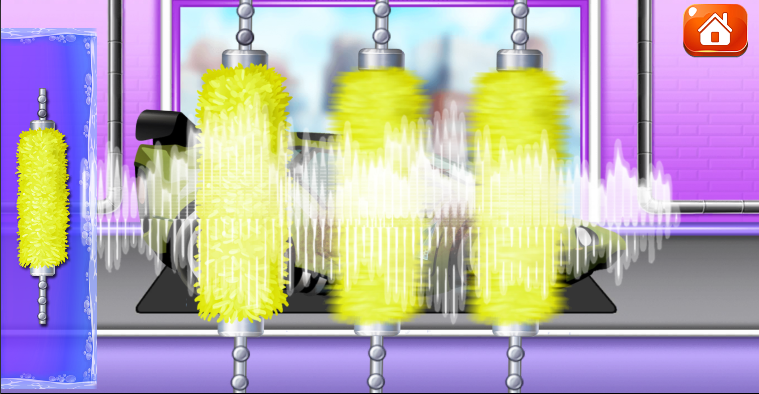
- Engine repair scene
In this scene, a player is going to repair their car engine using different tools. Mechanics are quite simple, the player only needs to drag and place tools on a specific location pointing by an indicator to make them work.
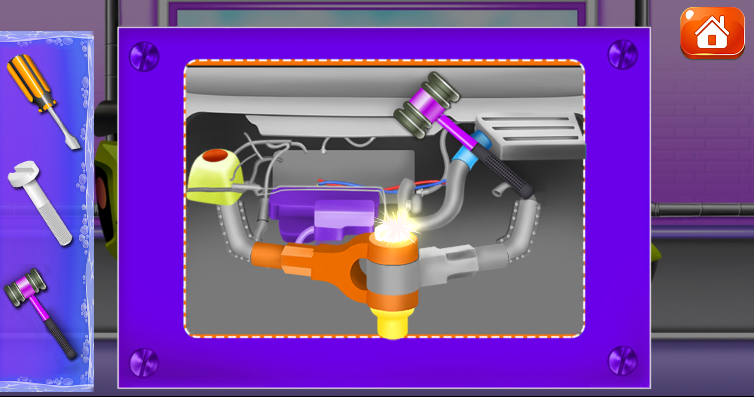
- Paint car scene
In this scene, a player is going to paint their car by choosing a colour of their own choice. Mechanics are quite simple, the player only needs to click on the desired colour car displayed in the panel a paintbrush will pop up. The player only needs to drag it on the car to make it work.

- Petrol filling scene
In this scene, a player is going to fill the petrol tank of their car. Mechanics are quite simple, the player only needs to drag the nozzle into the petrol tank hole to make it work. This scene consists of precise work that’s why an indicator is pointing toward the petrol tank hole and helps the player to indicate the hole.

Technology and Tools:
Two main software programs are used for the development of this project. They are as follows:
• Adobe Photoshop
Adobe Photoshop is the most powerful tool used by professionals in various roles worldwide. All the assets used in the game, such as cars, UI buttons, pop-up signboards, and tools, have been created using Adobe Photoshop.
• Unity Engine
Unity Engine is one of the most famous and powerful engines used to develop both 2D and 3D games. This game has been developed using Unity Engine, with assets created in Adobe Photoshop. The reason Unity Engine was chosen over other powerful engines is that this game is a 2D mobile game. In terms of 2D games, Unity 2D is more fully developed and intuitive, typically offering a better workflow and a more polished end product.
Production Reflection
Game evaluation is a crucial step in understanding a game’s potential. It provides a systematic approach to studying game design, gameplay, and its effectiveness in achieving its goals. Through evaluation, we gain insights into areas that can be improved and aspects that are performing well. Playtesting techniques help developers understand the overall user experience.
The same principle applies to this project; evaluating and playtesting it was essential. To accomplish this, we collected evaluations from ten players across different age groups. Each individual had the opportunity to play and share their feedback. As feedback varies among players due to differences in skill levels, we gathered data using the “Quantitative Method” through questionnaires.
Some protocols were set before gathering the data.
Protocols:
(Player’s average rating < 5)
Project needs improvement
(Player’s average rating <= 7)
Better, but still needs improvement.
(Players average rating > 7)
Good, look for the improvements if possible
Data Gathered:
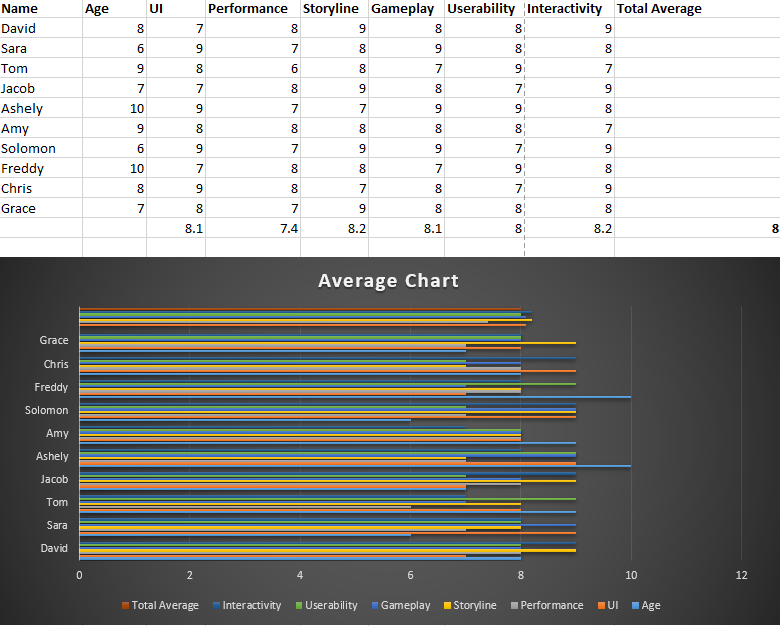
Based on the gathered data and the applied protocol, it was decided to improve the game’s performance, even though it was considered good.
